QR codes have been popping up all over the place. They can be found in restaurants, on banners, and even featured in a prominent ad by Coinbase in the Superbowl. This has left many wondering how to make a QR code for a link, and if they should these information images for their business.

So, in this article, we will dive into the following:
History of the QR Code
According to Wikipedia, “a QR code (an initialism for quick response code) is a type of matrix barcode (or two-dimensional barcode) invented in 1994 by the Japanese automotive company Denso Wave. A barcode is a machine-readable optical label that can contain information about the item to which it is attached. In practice, QR codes often contain data for a locator, identifier, or tracker that points to a website or application. A QR code uses four standardized encoding modes (numeric, alphanumeric, byte/binary, and kanji) to store data efficiently; extensions may also be used.”
QR codes were not recognized by the public until 2010, but it was not until 2011 that QR codes were more mainstream. Today, the majority of smartphones have the capability to scan these codes and follow a link to a website.

Graph from Google Trends.
How QR Codes Helped Share Website Links
Once QR codes hit the mainstream, they were used to share data from complex website URLs. On applications like business cards, flyers, or television commercials, long-form URLs were hard to consume and remember. So, some realized the opportunity for QR codes in their ability to capture long links in an easy to share method.
The only problem, the technology to scan them was not mainstream. As smartphones became more popular, it often took specialized apps to scan the code, which many people did not have. This left many questioning the ease of use of QR codes, and the adoption of QR codes started to decrease in 2012.
So, why are QR codes so popular now?
More recently, apps like Snapchat (which is widely adopted) put QR code scanners right in their app. This allowed smartphone users to easily capture a QR code on an app they were familiar with and used frequently. This helped adoption but also assisted with educating new users on what QR codes are and how they can utilize them.
The intended purpose of the Snapchat QR code was to help users add other users as friends. It provides an image that a user can scan, and instantly add their friend. It could be shared in person, or even by sharing your code over text.

Image from https://www.qrcode-tiger.com/.
Slowly, large phone manufacturers started adding QR code scanning capabilities in the native phone camera app. This led to mass adoption in recent years. Additionally, with heath and contactless exchanges of information being a focus the last few years, it opened the door for QR codes to become a great way to exchange business information, menus at a restaurant, or even sharing discount code information at a store.
How to Make a QR Code For a Link
So, how do you grab onto this QR code momentum and make a QR code for a link? Let’s take the link to this blog as an example.
http://raisinbrand.co/free-advice/make-a-qr-code-for-a-link/
This link is long. Can you imagine using a link this long on your business card or in a television advertisement? To increase visibility and sharability a QR code would be perfect!
How to Make a QR Code For a Link
- Identify the link you want to make into a QR code
- Find a free code generator
- Download the QR code file or vector

Here is a list of free QR code generators:
- QRCodeGenerator – qr-code-generator.com/
- beacsonstac – beaconstac.com/qr-code-generator
- QRCode Monkey – qrcode-monkey.com/
- QR Code Generator – goqr.me/
With the free QR Code generators, you get very limited design capabilities, often just the black square QR codes. To upgrade the design capabilities, paid versions are often available.
Dynamic and Static QR Codes
One feature of these QR code builders to be aware of is dynamic QR codes. There are generally two options when building QR codes, dynamic and static. Static QR codes are built using the destination link that you create and insert into the builder. They are often more complex. Dynamic QR codes are built using a shortened link within the builder, that serves as a redirect to your destination link.
Dynamic Visual Example

Static Visual Example

The benefit of dynamic QR codes is that they often have tracking metrics shown in the builder platform and that the destination can be changed. Be cautious, if you use a dynamic QR code and use it on a banner or anything printed and you change any settings of the dynamic QR code, the link may break, and the QR code will no longer function.
How to Track QR Codes
QR codes are everywhere, from restaurant menus to flyers and even in digital advertising. They are a great way to present a complex URL in a way that the majority of people can interact with. While that is a major benefit, there is another advantage that most people do not fully utilize. You can build links that trigger events in Google Analytics. This means that you can see exactly how many people scanned the QR code that you built. So, here is how to use QR codes with Google Analytics. We have used these trackable QR codes on-brand banners, real estate signage, and digital advertising.
Using Google Analytics to Track QR Codes
Google makes this easy! They developed a Campaign URL builder. Here, you can enter in the specific information about what campaign the code will be used, in what medium the code will be presented (print, social media, etc.), and then the specific source (Facebook ad, realtor sign, etc.).
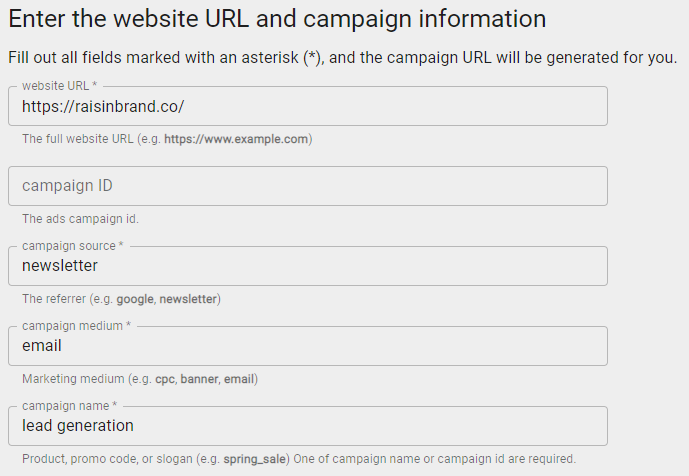
There is a ton of great information on this topic, so check out this article or video for complete details on how to track URL-driven campaigns in Google Analytics. This is the final step in showcasing how to use QR codes with Google Analytics.
